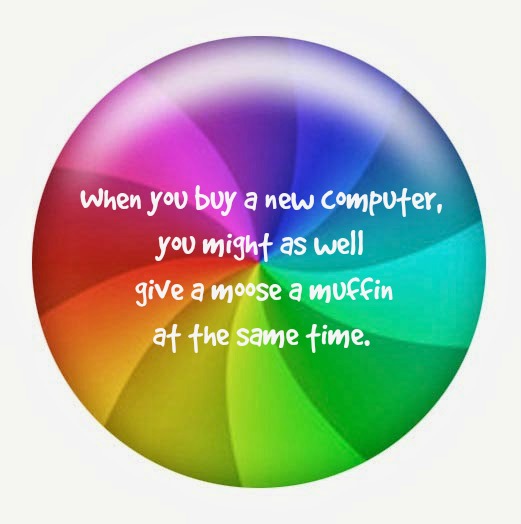 A few weeks ago, I faced reality. My MacBook Pro, nearly 5 years old, needed to be replaced. So I bought a new MacBook Air with dread in my heart. Because in the world where I live, a weekend spent getting a laptop up and running usually mirrors the circular plot of the children’s book, If You Give a Moose a Muffin as this week’s top ten list shows.
A few weeks ago, I faced reality. My MacBook Pro, nearly 5 years old, needed to be replaced. So I bought a new MacBook Air with dread in my heart. Because in the world where I live, a weekend spent getting a laptop up and running usually mirrors the circular plot of the children’s book, If You Give a Moose a Muffin as this week’s top ten list shows.
10. If you buy a new computer, you will spend the weekend migrating files from the old MacBook Pro to the new MacBook Air.
9. If you spend the weekend migrating files from the old MacBook Pro to the new MacBook Air, you might have to transfer your iPhoto and iMovie files to an external hard drive before the computers can begin their migration magic.
8. If the computers finally start their magic once the iPhoto and iMovie files are safely on the external hard drive, it may take 11 hours of Saturday before the transfer is complete.
7. If it takes 11 hours before the transfer is complete and the “Transfer complete. Click here to get started” message finally appears, the rainbow spinning wheel of death may appear when you “click here to get started.”
6. If you “click here to get started” at 5 AM on a Sunday morning, the rainbow spinning wheel of death will spin for 2 hours until the Apple Phone Support Center opens.
5. If you call the Apple Phone Support Center at 7 AM on a Sunday morning, a friendly tech person answers the phone less than 5 minutes after you call and gets your new MacBook Air up and running in 15 minutes.
4. If a friendly Apple Support tech person gets your computer up and running in 15 minutes, you will still need to spend an hour on Sunday afternoon at the old computer retrieving the passwords needed to sign into everything on the new computer.
3. If you manage to find or create new passwords for all the applications that demand them, you will need to restart your computer to install all sorts of new updates.
2. If you restart the the MacBook Air and try to download photos to the iPhoto Library now located on an external hard drive, iPhoto will spend a half hour updating and repairing things you thought were updated in #3 and had no idea required repair.
1. If iPhoto completes the updates and repairs and everything is finally synced to the external drive, your iPhone, and iCloud, you are convinced Tim Cook’s next product announcement will be an iPadded cell for customers who spend a weekend getting a new computer up and running.

